How to add Google Map location to your blogger website
First, you have to open your browser ... After you come to the right and see, Google's app, click there. Then, from there, cheat the Google map app,
On the left side in the heat, you see the search option. From there, sell your location,
Then you will see that your address is gone. Now you have to wall some options. Remember that you have some wrong issues
Then click the share button below to see which one will open a new page.
Map of all countries,
Share Later View There are two options from where you can embed the map
Choose what you like
Now come to the real world
I think you did the code, then you understand the task when you have copied the code then go to the admin panel of your web site, go to your website layout and paste the code there and then click on save. Visit Website To see that your work has been done, you can easily add your location to your website.


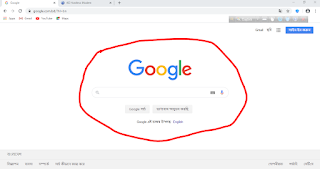













2 coment rios:
Hood and your company
Nice tipst
Post a Comment