Cyber Attacks
Common
Attack Methods, Techniques and Preventions
Alteration Attack
•
Occurs when
unauthorized modifications affect the integrity of the data or code
•
Example:
Unauthorized alteration of binary code during development or addition of
unauthorized libraries during recompilation of existing programs
•
Defense:
Cryptographic hash
• Why do we need to know this?
Dictionary Attack, Brute
Force Attack
•
Used
to break passwords
•
Dictionary
Attacks : hundreds, sometimes millions of likely possibilities, such as words
in a dictionary.
•
Brute
Force Attack: Systematically checking all possible keys
•
Reverse
Brute Force Attack: same password but different user names
Ø Countermeasures: CAPTCHA, strong passwords, locking after
unsuccessful attempts, disallowing common passwords
Denial of Service (DoS) Attack
•
Do's
Attack : Efforts to temporarily or indefinitely interrupt or suspend services
of a host connected to the Internet.
•
Examples:
ICMP Flood (Smurf Attack), Teardrop Attack, Peer to peer attack, PDoS,
Application Level Flood Attack (Brute Force Attack, Banana Attack), Nuke, DDoS,
Unintentional Attack
Ø Handling: Firewalls, Switches, Routers, Application Front End
hardware, IPS Based Prevention, DDS Based Defense, Blackholing and Sinkholing,
Clean Pipes
Eavesdropping
• Eavesdropping is the act of secretly listening to
the private conversation of others without their consent.
• Programs such as carnivore and
narusinsight have been used by the FBI and NSA to eavesdrop on the systems of
internet service providers
Ø
Countermeasures:
Encryption, Updated Security Tools on your computer
E-mail Bombarding, Spamming, Spoofing
• Email
Bombarding: Abusers repeatedly send identical email message to a particular
address.
• Email
spamming: It is an email bombing that refers to sending email to thousands of
users and if any user respond to any of those emails, it redirects to all of
the recipients.
• Email
Spoofing: User gets emails with the request that administrator wants update
email system and needs old ID and Password and thus collects confidential
information by impersonating the users.
Ø
What
can you do to address this? Discuss
Malicious Codes
•
Malicious
code is the term used to describe any code in any part of a software system or
script that is intended to cause undesired effects, security breaches or damage
to a system
•
Trojan
horses: These are the programs distinguished as useful program such as OS
patches, but once executed it can open some ports and can pass confidential
information to the intruder
•
Logic
Bomb: A program that is triggered when a certain condition, time, or event occurs
•
Trap
Doors: An undocumented way of gaining access to a program, online service or an
entire computer system. The backdoor is written by the programmer who creates
the code. It is often only known by the programmer. A backdoor is a potential
security risk.
Ø Precautions: Updated Security Software such
as Antivirus, System File Checker, etc
Man-in-the-middle Attack
• Man-in-the
middle Attack: The attacker actively establishes connection to two devices
• The
attacker connects to both devices and pretends to each of them to be the other
device
Ø Defenses: Public Key Infrastructures
(verified by CA), Stronger Mutual Authentication
Masquerading
• Masquerading:
The intruder presents an identity other than the original one and tries to gain
access to sensitive data/network. Such impersonating can break both user level
and machine level security.
• IP Spoofing
– a forged IP address is presented
• Legitimate
use of IP spoofing – During performance testing
Ø Defenses: Network layer Firewalls or Packet
Filters
Network Analysis
• A replay attack is a form of network attack in which a valid data
transmission is maliciously or fraudulently repeated or delayed. This is
carried out either by the originator or by an adversary who intercepts the data
and retransmits it, possibly as part of a masquerade attack by IP packet
substitution
• The intruder passively captures a
stream of data packets as it moves along an unprotected or vulnerable network
Ø Countermeasures: Session
Token, One time passwords, MAC, Timestamping
Phishing
• Phishing: The intruder tries to
collect users confidential information like Password, ID, Credit Card details
etc. by pretending as a trustworthy entity.
• Techniques include: Pharming, Social
Engineering, Link manipulation, Web site forgery.
• Pharming has become a major concern
to businesses hosting e-commerce and to online banking websites.
Ø Defense: antipharming measures, Security
awareness programs
Spam
• Also known as unsolicited commercial
email or junk email
• Spam causes convenience and has
severe impacts on productivity
• When spam is responded to, the email
address of the recipient is validated and gives away information
•
Ø Defense: Spam Filters, grey listing,
Security Awareness
Unauthorized Access through the
Internet or WWW
• Many
Internet software packages contain vulnerabilities that render systems subject
to attack
• Examples
are: Client side execution of scripts, E-mail forgery, Telnet passwords
transmitted in the clear, etc.
Ø Prevention: Security Testing, Auditing
War Chalking, Driving, and Walking
• War
Chalking: Marking a series of symbols on sidewalks and walls to indicate nearby
wireless access points
• War
Driving: The practice of driving around a block or neighborhood while scanning
for wireless network names
• War
Walking: Similar to War Driving , but a vehicle is not used
Ø Preventions: Wi-Fi Security
Countermeasures for Wireless
Attacks
• Install a
firewall
• Change the
administrative password
• Hide the
wireless network – do not transmit the SSID of the wireless network
• Use a
Secured key: You can use the WPA, WPA-2 key on the Security settings of your
Router to protect your wireless network connection
• Use a long
WPA Key with lower and uppercase letters, numbers and special characters.
Tips to maintain a virus free PC
• Email is
one of the common ways to catch a computer virus. Stay away from SPAM and never
click on the links that come from un-trusted sources. Use a good anti-spam
software.
• Don’t click
on pop-up windows, especially if it offers something hard to believe. Use a pop
up blocker.
• For Pen
Drives: Scan the drive first. Also never double click on the drive, but rather
right-click and open.
Tips to maintain a virus free PC
• To avoid
visiting malicious websites through search, you can use the AVG link scanner
• Install a
good anti-spyware program that operates against Internet malware and spyware
• Install a
good antivirus software and keep it updated
• Setup your
Windows update to automatically download patches and upgrades
• Run virus
scan on any downloaded files
• Stay away
from pirated software
Some additional Tips
• Do not use public computers to access
sensitive/confidential information
• Always hit
the log-out button to close your session rather than abruptly terminating the
browser window
• Never share
your password with anyone for any reason
• Always type
the URL of the website in your web browsers address bar to enter the login
pages
Thank You





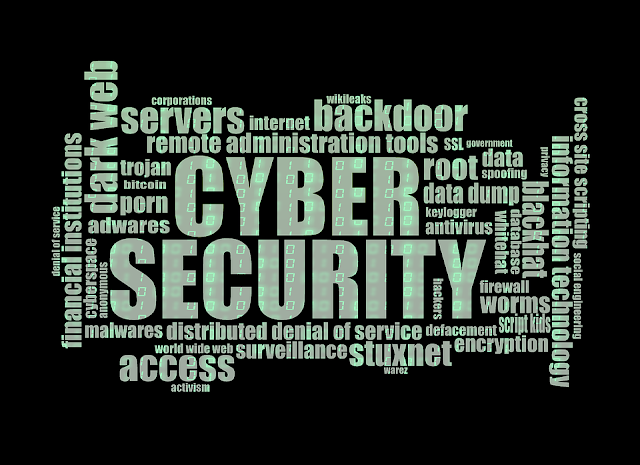




2 coment rios:
Nice looking forward
My can USA terms Hacking into your browser window
Post a Comment